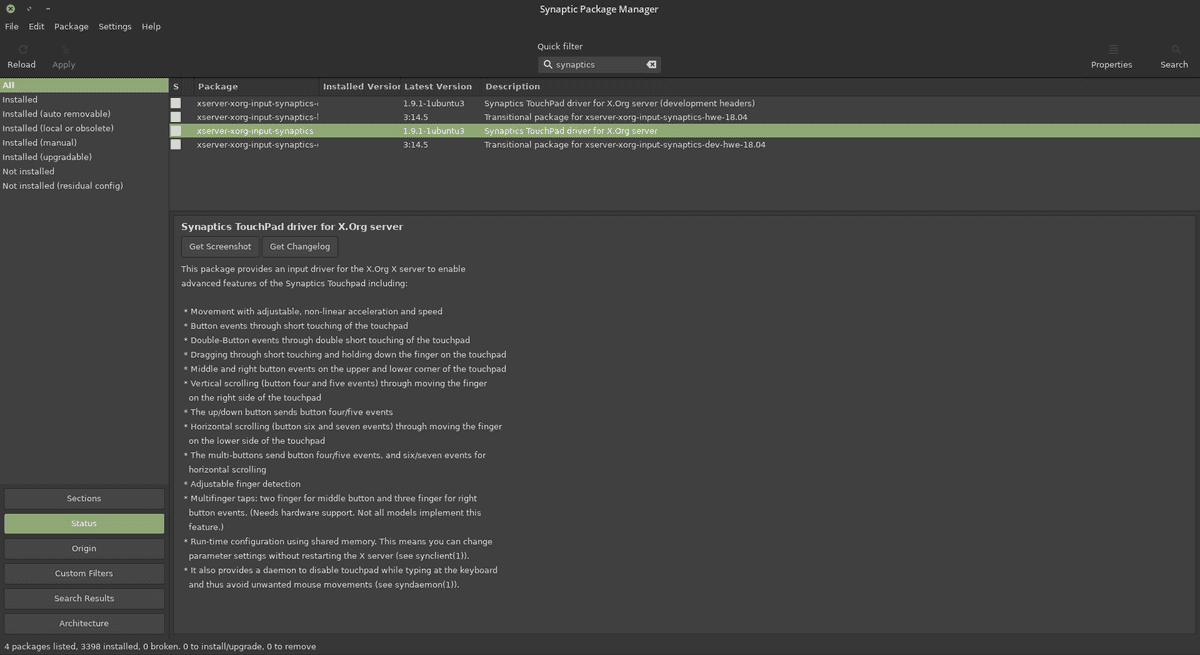ACTUALLY WORKING LINUX TOUCHPAD
29 July 2020
Remember my post about the Dell Precision 5510? I dwelled quite a while on how to adjust the touchpad to something even slightly workable, to defend against stray taps. My “solution” was to add a deadzone to the top and right of the pad so touches starting there wouldn’t register as mouse movement.
That solution was always a hack, and I finally decided to pursue a real fix again. I am delighted, thrilled, positively floored to report that good touchpad support is here for Linux in the form of libinput drivers.
I just upgraded to Linux Mint 20, and noticed that my touchpad was behaving weirdly again. After a deep dive into the touchpad forum rabbit hole, here’s what I learned:
- My laptop is using libinput for mouse support
- libinput should support good palm rejection
But, there’s a twist! Check out the Linux Mint 20 release notes, specifically the “Touchpad drivers” section:
The default touchpad driver in this edition is “libinput” (provided by the xserver-xorg-input-libinput package). […] When both drivers are installed, “synaptics” takes priority.
Searching my selected packages for “synaptics,” I found that somehow I had xserver-xorg-input-synaptics installed! Removing this package and logging in again is all it took to get amazing, MacBook-level touchpad support.
So, here it is: if you’re running a new Ubuntu-flavored distro, make sure you know which input driver you’re using!